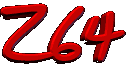
Drivers Download DISCLAIMER:
Interesting Devices Ltd make no guarantees of
any kind with regard to any programs, files, drivers or any other materials contained on
or download from this z64 site. All such programs, files, drivers and other materials are
supplied "AS IS". Interesting Devices Ltd disclaims all warranties,
expressed or implied, including, without limitation, implied warranties of
merchantability, fitness for a particular purpose and non-infringement.
Interesting Devices Ltd shall not be held liable for errors contained herin, or for
lost profits, lost opportunities, consequential or incidental damages incurred as result
of acting on information, or the operation of any drivers, included in this drivers
download site.
Do not turn off the Z64 or interrrupt the operation while
writting the
BIOS. Any interruption could damage the BIOS and System.
Please follow the instruction carefully.
1. Unpack the z64_xxx.zip file
2. Copy Z64bios.img into Zip disk
3. Insert the diskette to the Z64
4. Turn on the Z64
5. Press the up/down key to show the BIOS UPDATE in the display, and press ENTER to select
it
6. The display will show " UPDATE COPY CANCEL"
7. Select UPDATE to update BIOS
8. Select COPY to copy BIOS Files to another disk (optional)
9. Select CANCEL to go back to main menu (optional)
10. Reboot Z64 after update has completed
Version 2 manual
BIOS upgrade
V2.17
NEW !
Official release version
This version added SLOWDOWN function. To use this
function,
Press left C to enter GAME SETUP menu, enable GAME SLOW DOWN.
After game is loaded, Press L+R+right C to slow down the game,
L+R+left to speed up. This version also fixed some bugs.
DOWNLOAD
2.17 Bios
AND
 PAL N64 PATCH DOWNLOAD
V2.6 PAL N64 PATCH DOWNLOAD
V2.6 
Use this if you have a PAL N64
 NTSC N64 PATCH DOWNLOAD
V2.2 NTSC N64 PATCH DOWNLOAD
V2.2 
Use this if you have an NTSC N64
Thanks to www.visoly.com
for the patch files.
Make sure you use the correct file for the correct
Nintendo 64 you have. Extract the Z64PATCH.DAT and place it
on each ZIP disk you have. The Z64 will read these from the ZIP each time you load a game.
To
for details
Emulator
Emulator programs can be found @
http://www.dextrose.com
To use the Emulator, rename the Emulator program to
have the file extension .EMU. For example if it is a Gamboy Emulator rename it GB.EMU.
Then rename your Gameboy backups to have the extension .GB. This then tells the Z64 which
Emulator to use.
Now you can click on any .GB file and it will load GB.EMU and the .GB file together.
Memory PAK
Saves to ZIP Disk
You have to use the OSD (On Screen Display) for this.
Highlight the game you want to create a MEM PAK save
for.
Press "Left C" and "MEMPACK: SAVE
CANCEL".
Select SAVE, The Z64 will save the data from the MEM
PAK to the ZIP disk with the extension .MPK.
When you load a game from the OSD that has a MEM PAK
save on the ZIP disk, the Z64 will ask if you want to load the save from the ZIP disk into
the MEM PAK. If you answer yes then the Z64 will laod the save from the ZIP disk into the
MEM PAK. Accessing the MEM PAK is a bit slow so it will take a moment and you will see the
message "LOADING MEMPACK FILE" on the screen.
After you end a game with MEM PAK file by turning of
N64, in the OSD menu the Z64 will check to see if the data in the MEM PAK has changed. If
it has it will ask you if you want to update the MEM PAK file. You can see how the Z64
handles the MEM PAK saves just like the EEPROM/SRAM saves.
If you press the "Left C" on a game that
already has a MEM PAK file on the ZIP disk the OSD will say "MEMPACK: SAVE DELETE
CANCEL" "DELETE" will delete the MEM PAK file from the ZIP disk. So if you
create a MEM PAK and find the game doesn't support MEM PAK, you can use this function to
remove it.
When Z64 load/end a game with MEM PAK file, it will
check to see if you have a MEM PAK plugged in or not. If you do not then the OSD will
display "NO MEMPACK: RETRY CANCEL" now you can plug in a MEM PAK and choose
retry or choose "CANCEL" to ignore the error.

Member of the Internet
Link Exchange







Back to main
Copyright © 2001 Interesting Devices
support@z64.co.uk
Last Updated
19 Nov 2000
|
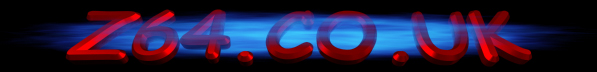
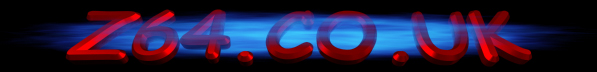
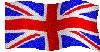
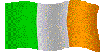
![]()