Z64
Screen Shots
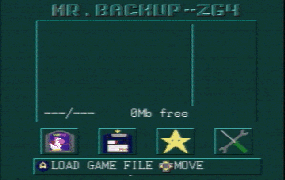 
Initial screen you see when you power
First option on
the bottom menu "Play
up the Z64 and N64 (left)
Cartridge" (right)
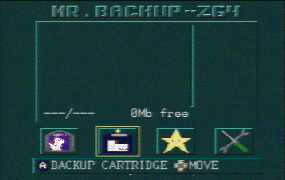 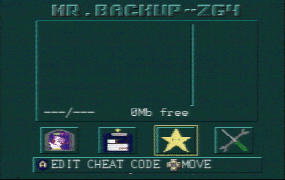
Next option is "Backup Cartridge" (left)
Next option is "Edit Cheat Code" (right)
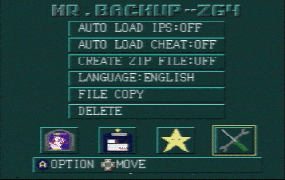 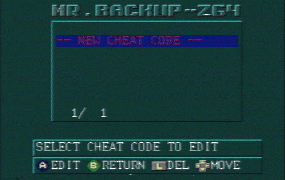
The last option is the "Tools Option"
Shot of the "Edit Cheat Code"
screen
None of these are implemented yet
if you have some cheats
entered then
in this Beta version (left)
these will be displayed here (right)
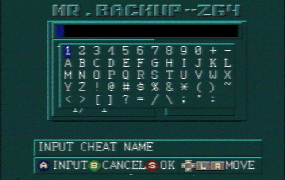 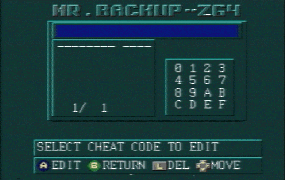
Screen to enter your cheat name (left)
Screen to enter your cheat code (right)
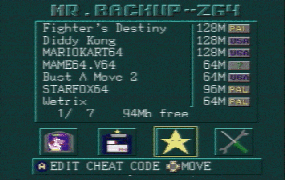 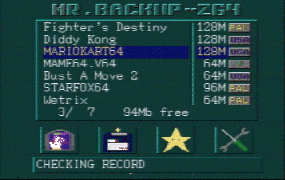
Here is the view with ZIP inserted (left)
Mario Kart selected & starting to load (right)
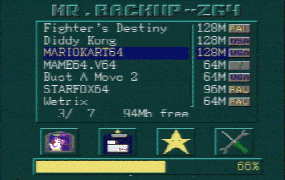
Mario Kart 66% loaded


Member of the Internet
Link Exchange







Back to main
Copyright © 2001 Interesting Devices
support@z64.co.uk
Last Updated
19 Nov 2000
|
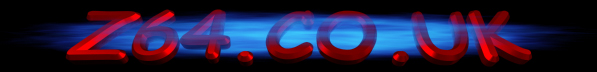
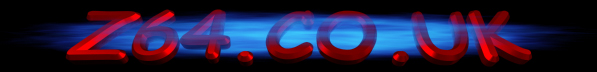
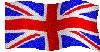
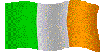
![]()