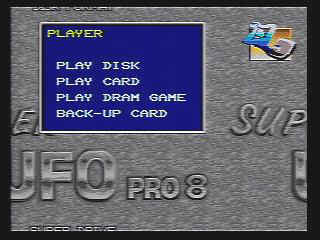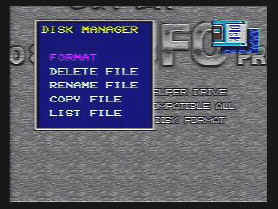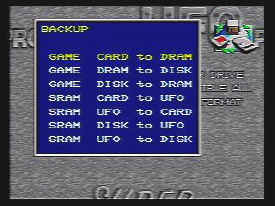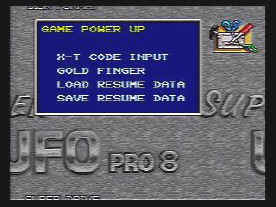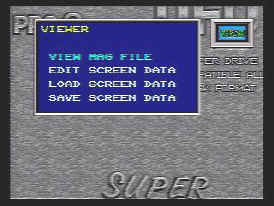Back
UFO Super Drive User's Manual:
DSP - Show the Boot card whether it is enable for DSP 's games ( Like
Mario Card , Star Fox , you need DSP chip on boot card to run those game )
DRAM34m - It show the memory size of the Super Drive
Normal / Hyper - You need switch to Hyper Mode , so that it enable you
use the cheat code.
Sound - You can disable the background music
English - You can switch between English and Chinese with this button
JOYPAD 'S BUTTON CONFIGURATION:
R = ON-LINE HELP MENU
B = ACCEPT
Y = CANCELL
D-PAD MOVE = SELECT ITEM
HYPER MODE:
L + R + SELECT = X-T CHEAT CODE ( ON / OFF )
L + SELECT = 1/2 SPEED ( slow motion on / off )
R + SELECT = 1/3 SPEED ( slow motion on / off )
L + START = Real Time Saved
R + START = Resume Real Time saved Point.
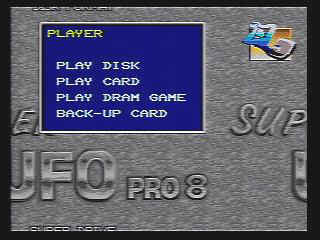
Players:
Play Disk - Load the game files from diskette and play the game
Play Card - Play the Cartridge that you insert on Super Drive
Play Dram Game - Play the preloaded game data on Super Drive
Back-up Card - Backup your Game Cartridge that you insert on Super Drive
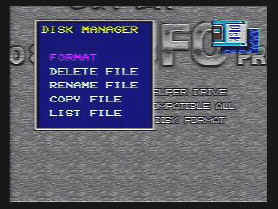
Disk Manager:
Format - Format the diskette either in 1.6MB, 1.4MB, 800KB & 720MB format.
Delete File - Erase the selected game files
Rename - Change the name of the selected game files
Copy File - Copy the selected game file to another diskette
List File - List out the directory of the game disk
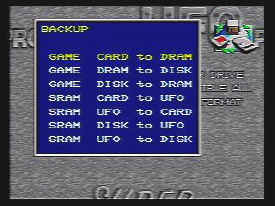
Backup:
Game Card to Dram - Download the Cartridge to Super Drive's memory
Game Dram to Disk - Store the game files in Dram to Diskette
Game Disk to Dram - Load the game files from diskette to Super Drive
Sram Card to UFO - Downlaod the Game Cartridge 's sram save to Super Drive
Sram UFO to Card - Upload the Sram save from UFO and store into the Cartridge.
Sram Disk to UFO - Load the game saved data from diskette to Super Drive
Sram UFO to disk - Upload the Sram saved from UFO and store into the diskette
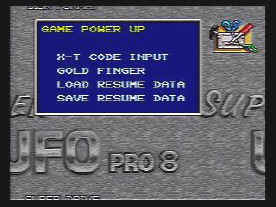
Game Power Up
X-T Code Input - Key in the cheat code ( Xterminator code or Action Replay code )
Gold Finger - Key in the Gold Finger Code, actually it is DRAM data modification.
Load Resume Data - Load the real-time saved data from Disk to Super Drive
Save Resume Data - Save the real-time saved data to Diskette

Check:
DRAM CHECK - DRAM verify
SRAM CHECK - SRAM verify
ROM CHECK - UFO 's BIOS self check
SYSTEM CHECK - SNES system check
CARD CHECK - Cartridge format check
JOYPAD CHECK - Check your controller of your SNES
MUSIC CHECK - select background music
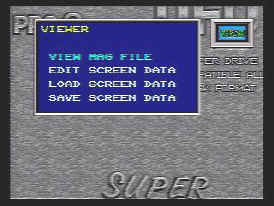
VIEWER:
View MAG file - View the save picture file
Edit Screen Data - Modify the saved picture data
Load Screen Data - Load the picture files from diskette
Save Screen Data - Save the screen data to diskette