Back
TROUDBLE SHOOTING:
If you encounter a problem while installing or using your CD64, check this section for
help.
CAUTION : To prevent damage to your Game Console and PC, turn off electrical
power before connection or disconnection .
ˇ@
TROUDBLE SHOOTING:
If you encounter a problem while installing or using your CD64, check this section for
help.
CAUTION : To prevent damage to your Game Console and PC, turn off electrical
power before connection or disconnection .
- No menu screen came out
form TV after CD64 installed
Make sure you already insert a boot cartridge into CD64.
Boot Cartridge :- ( original cartridge without hardware protection * i.e. Mario64, Pilot
Wing , You cannot use following card for boot card : Snowboard 1080, Yoshi story, Diddy
Kong Racing. Since those cartridge has hardware protection. )
- Menu screen came out but
go black after few seconds
Make sure you connect the AC Adaptor to the CD64, otherwise CD64 are using the
power current of N64. Some N64 AC Adaptorˇ¦s current are not enough for both of N64 &
CD64.
- TV screen keep scrolling
Your TV is too old for using CD64, it cannot auto-synchronize the signal by
itself, please use another TV for using CD64.
- CD64 display 0M for dram memory size
CD64 display 0M for dram memory size
Bad contact between (i ) the memory ram module and slot or (ii ) CD64ˇ¦s pin
connector and N64. Please remove the memory module and re-install again or check the pin
connector to make sure the pin not bent, otherwise clean the pin connector by alcohol
- Game
files load to CD64 , but no file name display on the bottom of the menuˇ¦s screen.
Please refer to CD64 display 0M for dram memory size. And also maybe the
connecting cable for the CD-Drive is loose, please re-connect again..
- No color on some games and
Cannot play some game.
Because of the software protection, a lot of PAL games [ENG] cannot play on the
NTSC [JPN] machine. But you can patch the game to run on the NTSC machine, there are a lot
of patch file you can found at the NET. But be careful , there are a lot of patch files
still have bugs ( no color , hang? etc. )?on it. You have try to get the right one.
- The output connector
for TV on the CD64 is not working.
The output connector
for TV on the CD64 is not working.
The AV out of the CD64 is use for the optional VCD output, and it is no function at
this moment.
- CD format error
CD64 's cd format is ISO 9660 MODE 1, it can read muti-session cd. But it cannot
support sub-directory. The file extension can be anything. Our Bios & Hardware
structure is totally different from V64 & Z64. Only the CD-ROM software ) is
compatible. The CD64 can load V64 and Z64 files alike.
- Checksum Error.
Please refer to 4 & 5.or The checksum error means the
game file is not n64 checksum made. You can use the cd64 tools menu checksum function to
make thechecksum.
- Game hangs while playing
Make sure you already connect the AC Adaptor to the CD64. Sometime, insufficient
current may cause the game hangs.
- Blank screen after start game
If you confirm there is no not the problem of the games files. Please select menu
"CD64 CONFIG". Select start game by press [A]key or [RESET] (Some patched game
need to start with [RESET] example : Snowboard 1080. ). If you select start game by [
RESET ], you cannot use the cheat-code function at the same time. You can have an
alternative method by turn off the N64 and on again. Select START CD64 FILE to start the
game.
- Top part of CD64 getting warm.
Top part of CD64 getting warm.
It is normal, because CD64 have a current protection circuit design on it.
- Cannot link to PC
Make sure you already install the Pro Comm Link card or the Parallel Port Adaptor
into your PC. The operation for linking to PC , please refer to the USAGE
OF PARALLEL PORT ADAPTOR.
- Upgrade problem
The bios image and the upgrade program is fully tested and did not get any
problems. It should work if people follow the instruction show by the upgrade program step
by step. They should upgrade the cd64 successfully. When there are upgrading the bios don't
turn the system off!!!! By solving your mistake, If you have a eeprom
programer:
A. Take the eeproms out from the cd64 and don't forget the odd[O] &even[E] position.
B. Select programmer with the eeprom type as ATMEL 29c010.
C. You can load file to the programmer with binary format.
D. Burn the odd byte to eeprom marked with [O], and even byte to eeprom marked with [E].
E. If your programmer didn't have the burning odd even byte function, you need first to
split the file into odd and even format files.
F. Put the eeproms back to it's position.
- More Problem Solving Help
If you still have the problem, please contact your local dealer or service center. Or
you can contact internet webmaster for help.
- Question : Not a CD64 file CD !!
I have a question about how the cd work on cd. I have a cd that have a
.v64 file in it (not in sub-dir), but when I load it in the CD64, it saids
"Not a CD64 file CD". How do I make it a cd64 file cd?? Is there
any special software I have to do with the file oranything? Btw I have bios
1.30
Answer : Please use Nero Burning ( you can download from www.download.com
) to make it. Make sure it is ISO LEVEL 1,enclose is the picture for your
reference.
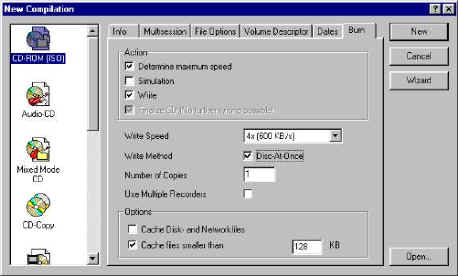
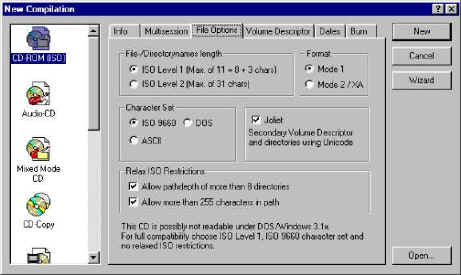
ˇ@
ˇ@
ˇ@