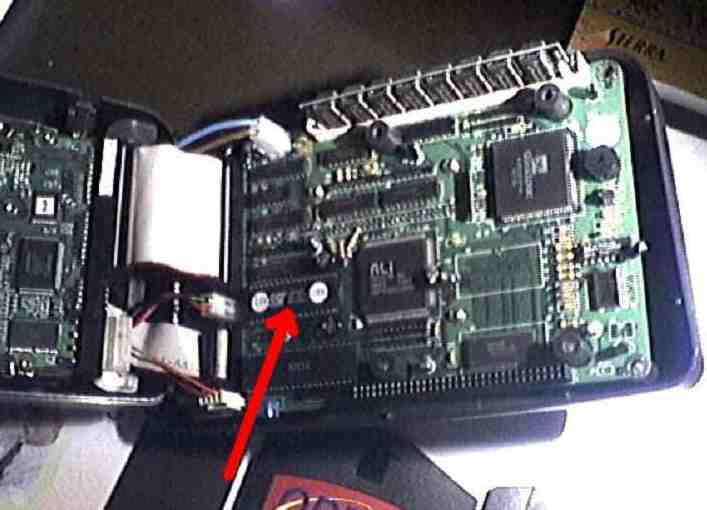 |
Locating the chip: The red arrow marks the flash-bios chip in my Z64 HW2. It is a 5V 4Mbit 150 ns flash EEPROM (28SF040 from SST) The chip is in a 32PIN DIP socket. |
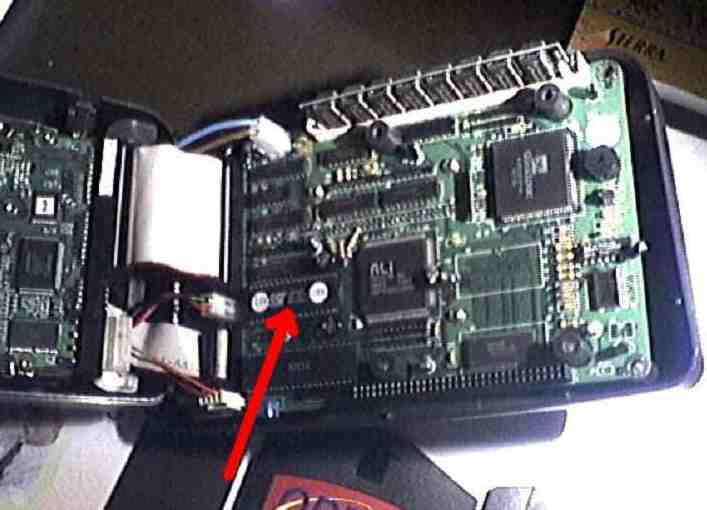 |
Locating the chip: The red arrow marks the flash-bios chip in my Z64 HW2. It is a 5V 4Mbit 150 ns flash EEPROM (28SF040 from SST) The chip is in a 32PIN DIP socket. |
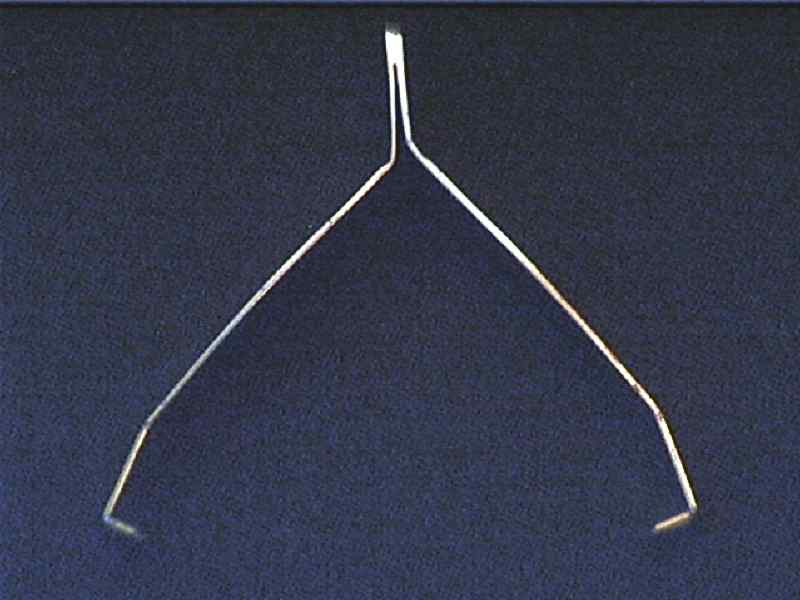
 |
Self made chip removal tool(L). From an old pair of tweezers. But if you can afford a few $, you should get a commercial (R) tool |
| Z64 BIOS 2.17 chip-dump | |
| - HW2-PAL - don't know if that's important - checksum 04009C0D | |