Back
This page contains answers to common questions handled by our support
staff, along with some tips and tricks that we have found useful and presented here as
questions.
¡@
What is CD64 ... ?
The CD64 is a unique enhancement to the N64 system . With the connection between N64
system and CD64, you can enjoy the fun of cartridge games and also assure the future data
usage (including game data and record). It is also a good practice to backup the game data
before playing a new game cartridge newly purchased. Its has more powerful features than
others.
Common usage method :
1.Game cheat-code device : - Pre-load the game from CD-ROM or /Game cartridge. Select the
build-in code or edit by yourself. Enable the function active ( X-TERM : ON ). Then play
the game. You can obtain infinitive live, energy, select level etc by using this powerful
function.
2. Backup & Developing Feature :- By linking to PC, ( you need to buy the Parallel
Port Adaptor from us, it is optional ) you can back up your own game to your
computer hard disk or store on CDR by using the cd-writer. Once you need to play the game.
You can upload the games data from your PC through Parallel Port Adaptor to CD64 and run
on N64. or boot from the CD-Drive of CD64 ( while your files data is store in CD ). The
software developer also can write or modify their own games on PC and upload to CD64 to
test it. .
CD64 build-in CD ROM Drive ( 8x speed ) ( the CD operation system is compatible for 2x
- 32x speed IDE
CD ROM. ). It is a READ ONLY CD-Drive, it cannot replace with CD-Writer , Zip Drive , Hard
Disk. or other device.
Is
it compatible with V64 , Z64 ... ?What Kind of file extensions the cd64 can run? What c
format will the cd64 read?
Our Bios & Hardware structure is totally different from V64 & Z64. But the games
files (software ) is compatible. The file extension can be anything. The CD64 can load V64
and Z64 files alike. CD64 's cd format is ISO 9660 MODE 1, Level 1 , compliant Dos names (
8 + 3 restricted character set ) and file version ( CDROM MODE 1 ). it can read
muti-session cd
Is
128Mbit in the CD64 large enough to backup every game? Can the CD64 be upgraded to
256Mbit?
The CD64 with 128Mbit can support almost every games available in the market. But you can
upgraded to 256Mbit for future release game. We use the most common RAM Module for the
computer ( EDO TYPE,72 pin SIMM 4Mx4 Ram Chip -60ns ). So the end-user can up-grade or
replace the Memory as for their convience. ( Please note that some Ram Module are not
using the standard circuit, maybe you have to try different type to found out the correct
one )
When cd64 has any new BIOS released, and if you decide to have your cd64
upgraded, you can either down load the file from our web site and copy it to your CD-R in
your PC. If you don't have CD-Writer installed in the PC, we can send the upgrade diskette
to you with $5.00 plus shipping. You can upgrade by yourself, just insert the upgrade CD
to the cd64 and run the files. It will upgrade it for you automatically and it takes only
a couple of minutes. If you already have the Parallel Port Adaptor from us, you can upload
the latest bios from you PC through printer port.
you can save the records into CD64 as long as the game cartridge that you plugged in
has EEPROM built in.
However, we do recommend you always has this type cartridge plug in and always has memory
pad installed in your controller. When playing the game, the game save data is tempory
save onto the boot cartridge. After you finish to play the game. You can transfer the
saved data to the Joypad's memory card.
You do not need to buy those other expensive Ram card ( like DSP1, DP256 or DP4 ) . If
just need to use the ordinary memory card from Nintendo or third party.
You can only play the CD64 with the original N64 game cartridge to assure
compatibility. It's must have the battery save function and no Hardware protection. ( e.g.
Mario64 , Pilot Wings, Mario Kart64, )
Back to Top
You can pay by Telegraphic Transfer ( Bank to Bank ) and Credit Card . All the
payment by Telegraphic Transfer's information is located at : www.cd64.com/exporter.htm. You bank will convert to
your country currency automatically. Regarding for the T.T. payment, you can send either
in HK$ , US$ ( the exchange rate is US$1 = HK$7.74 ). Our Company address & Bank
information is list at www.cd64.com/exporter.htm
Sorry for we do not accept C.O.D.
No ! CD64 cannot play VCD at this moment, but our developing team will develop the
Mpeg problem for it in the coming future.
Back to Top
CD64 can work on NTSC & PAL N64. Since the latest bios 1.23 already have the
pal fix feature, so the game are compatable between Pal & NTSC .
Warranty** : All product sold by our company are warranted against any defects
in materials and / or manufacture in accordance with the following terms and conditions:
1. The product will be repaired or the parts of the products will be replaced free of
charge within 30 days from the date of invoice / shipping date if the product is defective
according to the judgement of UFO's technician.
2. This warranty covers only 12 months free labour after the date of invoice/shipping
date.
3. Defect or damage of the product caused by accident, negligence, misuse, modification,
improper voltage, unauthorized repair or alteration will not be covered by this warranty.
4. The repair of any defect or replacement of any parts does not result in any extension
of the warranty period.
6. For repair, please send the defective product to our office with a copy of your
shipping receipt from Shipper. The replacement of parts and shipping cost ( onward
/return ) will be chargeable to owner.
** This warranty only applied to who purchases products directly from us.
Question : Not a CD64 file CD !!
I have a question about how the cd work on cd. I have a cd that have a .v64
file in it (not in sub-dir), but when I load it in the CD64, it saids "Not
a CD64 file CD". How do I make it a cd64 file cd?? Is there any special
software I have to do with the file oranything? Btw I have bios 1.30
Answer : Please use Nero Burning ( you can download from www.download.com )
to make it. Make sure it is ISO LEVEL 1,enclose is the picture for your
reference.
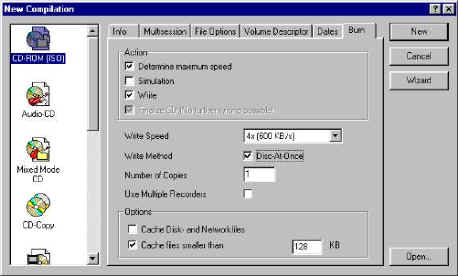
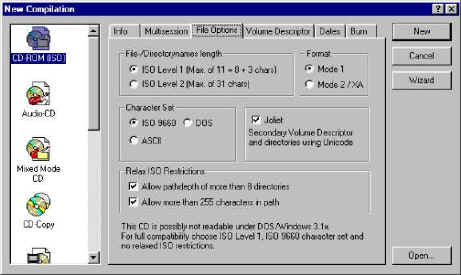
¡@
¡@