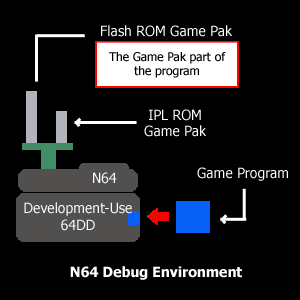|
IRIX
Nintendo 64 Development
|
Windows
Partner-N Nintendo 64 Development
|
This
development model involves an Indy Workstation with an internal
add-on board that is basically a Nintendo 64 with some differences.
It is able to run Nintendo 64 games at full speed without using
additional resources from the computer and benefits for direct editing
files of the game and changing setting without the need to flash
an empty cart each time. In 2 words, having everything on the same
machine is very handy; especially if it uses the same architecture.
The complete kit consists of 6 cds
for IRIX filled with libraries, demos, software, drivers for the
/dev/u64 and reference manuals.
 Click here for
pics.
Click here for
pics.
|
This kit instead
consists of an ISA add-on card (year 1995) for PCs with an IDE
like connector coming out from the back of it. The game is developed
on the computer and then is sent with the software to a special
card that has empty memory on it, and is treated by the Nintendo
64 as a normal cart.This kit is made of an ISA card, IDE-like
cable to connect to the Partner-N card, 6 cds with libraries,
software, demos, drivers, compiling tools and a Nintendo 64 with
modified bios to accept and succesfully boot the Partner-N card.
 Click here
for pics.
Click here
for pics.
|
|
Debugging
|
Partner-N
Debugging
|
For
debugging purposes, there's no need for an extra Nintendo 64 unit
like the other model but simply the add-on card.
|
Debugging
is done while the Nintendo 64 is running through the connection
on the Prtner-N 64 cart.
|
|
Development-Use
64 DD
|
Development
is done like for the normal Nintendo 64. Special software takes
advantage for the Memory Expansion Pak and hardware functions and
devices present on the 64 DD main board. Debugging can be done only
by connecting the 64 DD to a Nintendo 64 to run the games. Note
that the drive can be emulated to avoid unnecessarily waiting each
time to rewrite a 64 DD blank disk. The unit itself it's a bit different
from a standard 64 DD: the built-in rom inside the consumer use
64 DD which is called DDROM (read for info on it in the Hardware
section) is not present in the 64 DD.To access font and wave data
in the same way it is accessed in DDROM on a consumer-use drive,
you need the 64DD system's IPLROM cassette. The same contents stored
in the DDROM of the consumer-use drive are stored on the board of
this IPLROM cassette. The special development-use IPL is located
and used from an ordinary ROM cartridge address. This is different
from the address in DDROM but has no effect on development. Extra
functions in the cassette are provided for debugging and writing
blank disks in the drive. Please note, that as is stated on the
manual, no ordinary games can be played in the drive, it does accept
only development "Blue disks", otherwise the unit could
be damaged.

As you
can see they're almost the same on the outside
Development
kit for the DD consisted of a 64 DD unit with a blue border on the
drive, 6 blank disks (in a nice nylon Zip-like case), a data disk
used for development, cartridge adpaters, IPL cart and extra software.
 Click here for
pics.
Click here for
pics.
|
|
Debugging
with the 64 DD emulator
|
The
64DD emulator is available as a development environment that does
not use the 64DD. Whenever changes are made to the program during
normal debugging, it is necessary to overwrite the disk, and this
takes time. With the emulator, files on the hard disk can be executed
and their operation checked without having to do a write operation,
which signifcantly cuts back on debugging time.
Since
the emulator is only an approximation of the 64DD, a development
64DD drive should be used when doing debugging related to the physical
operation of the 64DD.
|
|
Debugging
With the Development-Use 64DD
|
|
Booting
From the Disk
(the game is made only of disks)
When a game is comprised
only of disks, the IPL written in DDROM is used for booting the game
from the disk. This is called a disk boot.
When debugging with
the N64 Control Deck, the special development-use IPL (file name
ipl4rom) is written to the flash cassette for use. When the program
is developed with Partner-N64, resetdd is executed in the Partner-N64
command window in order to transfer the development-use IPL into
emulation ROM.
|
|
Debugging
|
Debugging
|
|
|
|
|
Booting
From the Game Pak (the game is made
of both cart and disks)
If,
on the other hand, the game is comprised of disks and a Game Pak,
the ROM cartridge is booted first because it has priority. After
that, data is read from the disk and possibly also written to the
disk as the game progresses and the occasion demands. For a Game
Pak boot, the application program is used instead of the special
development-use IPL.
When
debugging with the N64 Control Deck, the part of the game that is
on the Game Pak is written to the flash cassette. When the program
is developed with Partner-N64, the Game Pak part of the game is
transferred to Partner-N64's emulation ROM and then executed.
|
|
Debugging
|
Debugging
|
|
|
|
![]() Click here for pics. (N/A)
Click here for pics. (N/A)