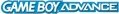
E-MAIL 64SCENER
HARDWARE:
FLASH LINKER ADVANCE
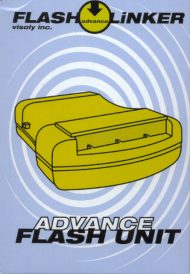
| Review by | Acey |
| Written | 06.11.2001 |
| Update | 06.12.2001 |
| Re-Write | 06.16.2001 |
INFO
| Publisher | Visoly Inc. |
| Developer | Bung Enterprises Ltd. |
| Type | Developer tool, game backup, save backup. |
ADITIONAL INFO
Click here to download the Windows software for the Flash Advance Linker.
The new, and first of its kind, GBA copier is called Flash Linker Advance and was supposed to be released on June 1st, however something went wrong and it was delayed a week. I ordered my unit from LikSang which probably is the largest online videogame store, of it's kind, on the internet right now. The unit shipped Thursday June 7th from Hong Kong and arrived here Monday, June 11th, quite fast shipping and handling of the order. The price of the Flash Linker Advance and the 64mbit cartridge was $144 + shipping, which may be a bit much for most to handle, and it can be done cheaper by ordering from the UFO Company which now offers the exact same copier under another name, the AGB Xchanger, UFO charge you US$135 which includes shipping, so you will be able to save a little bit by ordering from directly from UFO.
The Visoly Flash Linker Advance and 64mbit are packed in their own seperate boxes, a white and lightblue box with a yellow image of either the linker or cartridge. The cartridge box has "Neither the products, nor the company Visoly Inc. are affiliated, backed or sponsored with Nintendo Co, Ltd." written on it, however it seems that they forgot to put that on the Linker box. Anyway both devices are CE marked, which indicates that they live up to a certain standard. Bung actually obtained the CE license few years ago, when they began working on the Nintendo64 copier called V64jr. The design, shell, of the Flash Linker Advance is exactly like the old GBXchanger, except the color, although all indications of Bung as the manufacturer are removed.
The unit still requires 6 x AAA batteries, which in my oppinion is a bit dissapointing, I would rather see it use AA batteries as they're a bit more common and cheaper. Ofcourse that would make the unit a bit more bulkier and you can ofcourse still use a powersupply as power source. The powersupply i'm using is an old GameGear/Megadrive 10V - 1.2A with a centre negative, please note that the AGB Xchanger from UFO seems to have a oppposite, centre positive.
You also need a 25 pin male-to-male (1:1) serial cable which shouldn't be much longer than 2 meters if you want the best result. Setting up the unit is quite easy if you already own a GBXchanger. But unlike the GBXchanger the Flash Linker Advance will in any parallel port mode, while the GBXchanger only allowed EPP, however you will get the best result if you use EPP mode and it's faster than the other modes aswell.
It may seem a bit odd, the unit doesn't come with software at all, to be able to actually use the device you have to connect to Visoly's website to get the windows program used to send and receive game images (roms), you can ofcourse also download it here on 64scener. Right now there are two versions of the software a V0.9 Beta and V1.0, make sure you use V1.0 as you may experience problems with the beta, leaked by LikSang earlier. Version 1 also exist both for Windows9x and Windows2000/NT, however I have heard about problems with the 2000/NT version, but have not been able to test it if it actually works or not, yet. Also make sure that you don't use the 2000/NT version with 9x as you might experience problems then.
The program has the the usual LPT (1-2-3) port select, a speed select which is needed for slower PC's, there are 4 levels where 4 is the fastest, my AMD K6 233 only works with level 1 to 3, giving a communication error if the 4th level is used. The most interesting part is a bunch of buttons, the first called write flash is used to send a single game to the cartridge and doesn't require any major skills. The next one called Write Multi is a bit tricky, but I doubt anyone can be in question that this is used for writing multiple games to the cartridge.
Before selecting the multiple games to be sent, the next button called Set Pre Boot, has to be pressed first, selecting a boot menu which can be downloaded from Visoly or 64scener. Once the menu file has been selected, click on the Write Multi button and select the files you want to put on the cartridge, however you cannot select more than 2 files with the current multi menu, bit stupid since you could fit a lot of demos and homebrewn games on a 64mbit cartridge. Certain multigame crash reports have also been reported and I've tested those I've heard of.
It is not possible to load Wai Wai Racing and Chu Chu Rocket onto the same cartridge, the copier simply rejects to send the two files:
PortMode = EPP
MultiFileSize = 8388608
Can not put all files to cart!!!
I then tried to load Wai Racing along with Kuru Kuru Kururin as well as Wai Wai Racing with Mr. Driller 2 and all games worked perfectly, I played an entire Grand Prix in Wai Wai Racing, no crashes at all.
However when Chu Chu Rocket was loaded along with Mr. Driller 2, I wasn't able to select Chu Chu Rocket, nothing happened when it was selected on the menu. Mr. Driller 2 would work if I didn't try to select Chu Chu Rocket first, a simple power off and on again and I was able to select and play Mr. Driller 2. Exact Same thing happened with Chu Chu Rocket and Kuru Kuru Kururin.
Next couple of buttons are used to backup save games, only SRAM for now though, as the 64mbit cartridge doesn't include EEPROM for saving, which is used in atleast Super Mario Advance, but EEPROM-TO-SRAM patches are already out for this game. The Backup Game button is used to back up your GBA cartridges, remember it's not illegal to backup your own games, as long as it's for your own use. I won't get into details about the law covering backup, but as far as I know it is not illegal, as Nintendo claims. Backing up a 64mbit game took 41 seconds, the program autodetecta the cartridge size for you aswell, so you won't dump to little or too much of the game.
Most games use 32kb SRAM for saving, so the EEPROM problem isn't that big anyway. The cartridge has 2 banks of 32kb SRAM. When you want to use your save game again, make sure to load the sram backup before the game file, else it won't run at all, an explanation the manual was missing, which wasn't included with the unit either by the way, yes the Visoly site again.
Sending a 64mbit rom to the cartridge takes around 200 seconds, depending on the game it seems:
PortMode = EPP
FileName = D:\gbax\Mh.bin
FileSize = 8388608
checking rom information...
no AGB data present!
Header fixed
Time = 183 Sec
The game I was trying to send here was the russian developed Moorhuhn Jagd, which unfortunately doesn't work on the real hardware without more fixing than the Flash Advance Writer program can offer.
My overall impression of the Flask Linker Advance is that it's quite easy to use and works brilliant, eventhough it lacks EEPROM saving, and not thinking of the many many people reporting faulty units, however I cannot comment on the faultyness of the Flash Linker Advance since nothing was wrong with the one I received, it completed every test I gave it, minus the multi-rom (wai wai racing and chi chu rocket) where it failed, although I believe a new version of the multi-boot menu would solve that problem.
The setup was extremely easy, just make sure you have the right accessories such as a good parallel cable as well as a good powersupply. Making the unit a bit more bulky, allowing AA batteries to be used, would've been better in my oppinion, 6 AAA batteries is a bit much. Missing both software and manual, which had to be downloaded from Visoly's site, was a bit stupid in my oppinion, including a disk with those things would've been better. Fast upload of files and the option of putting multiple files on the cartridge, eventhough it's only limited to two, they really should change that though.
The news about a 128mbit cartridge being in the works is indeed great aswell, it will feature 256kb SRAM as well as EEPROM saving. The price should be somewhere around US$165 and should available sometime during the summer 2001.
I picked mine up at www.liksang.com, you can do the same, the price has just been lowered to US$129 + shipping, for th elinker, cartridge and parallel cable.
Please note that the Flash Linker Advance linker or cartridge cannot be used with the Gameboy Classic or Color, a warning on the back of the cartridge claims that it may be damaged if used with the GB/GBC. I don't know if that actually will happen, but better safe than sorry, so keep it away from your old Gameboys.

Flash Advance Writer software for all windows systems.

Did someone say N64 smokey black?


